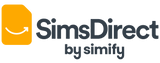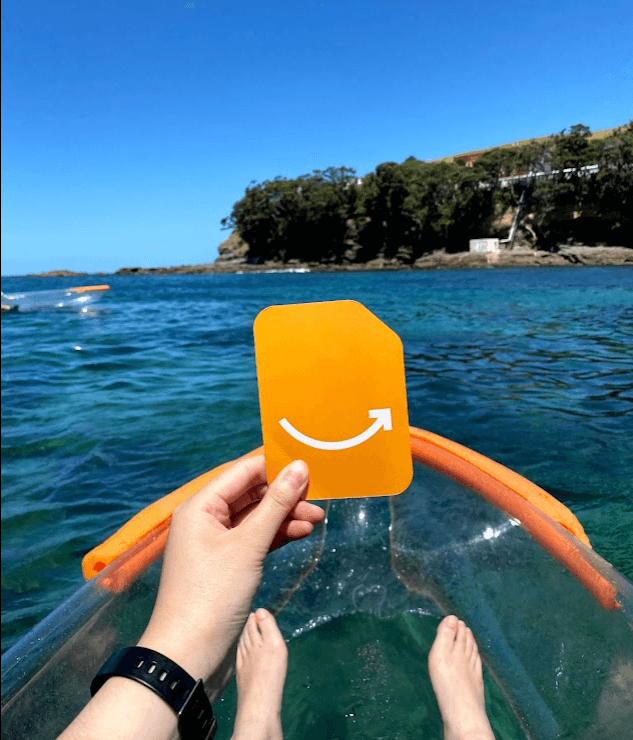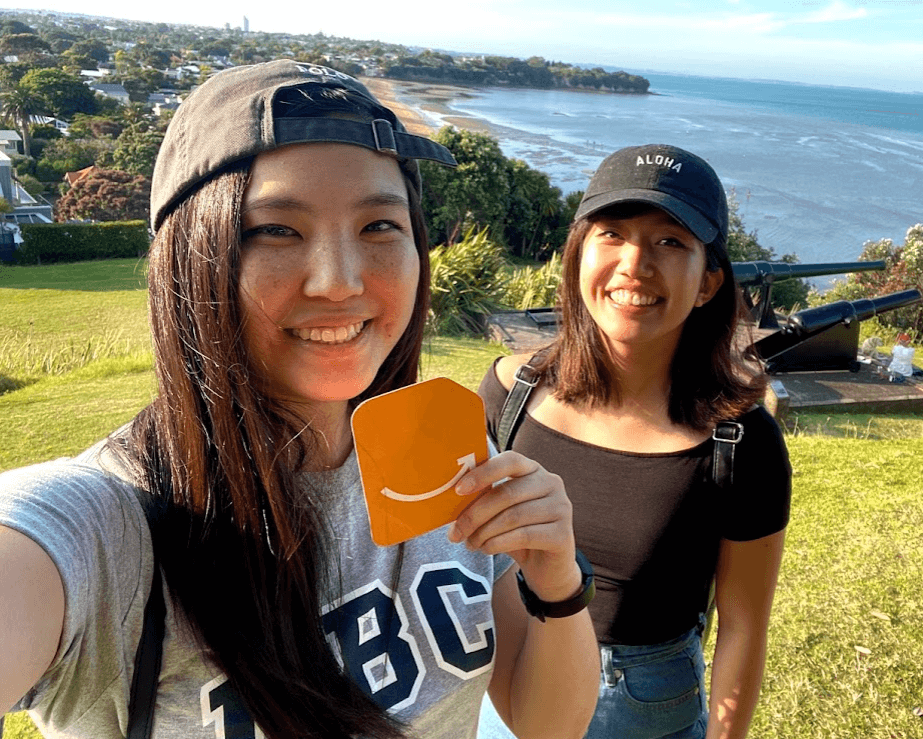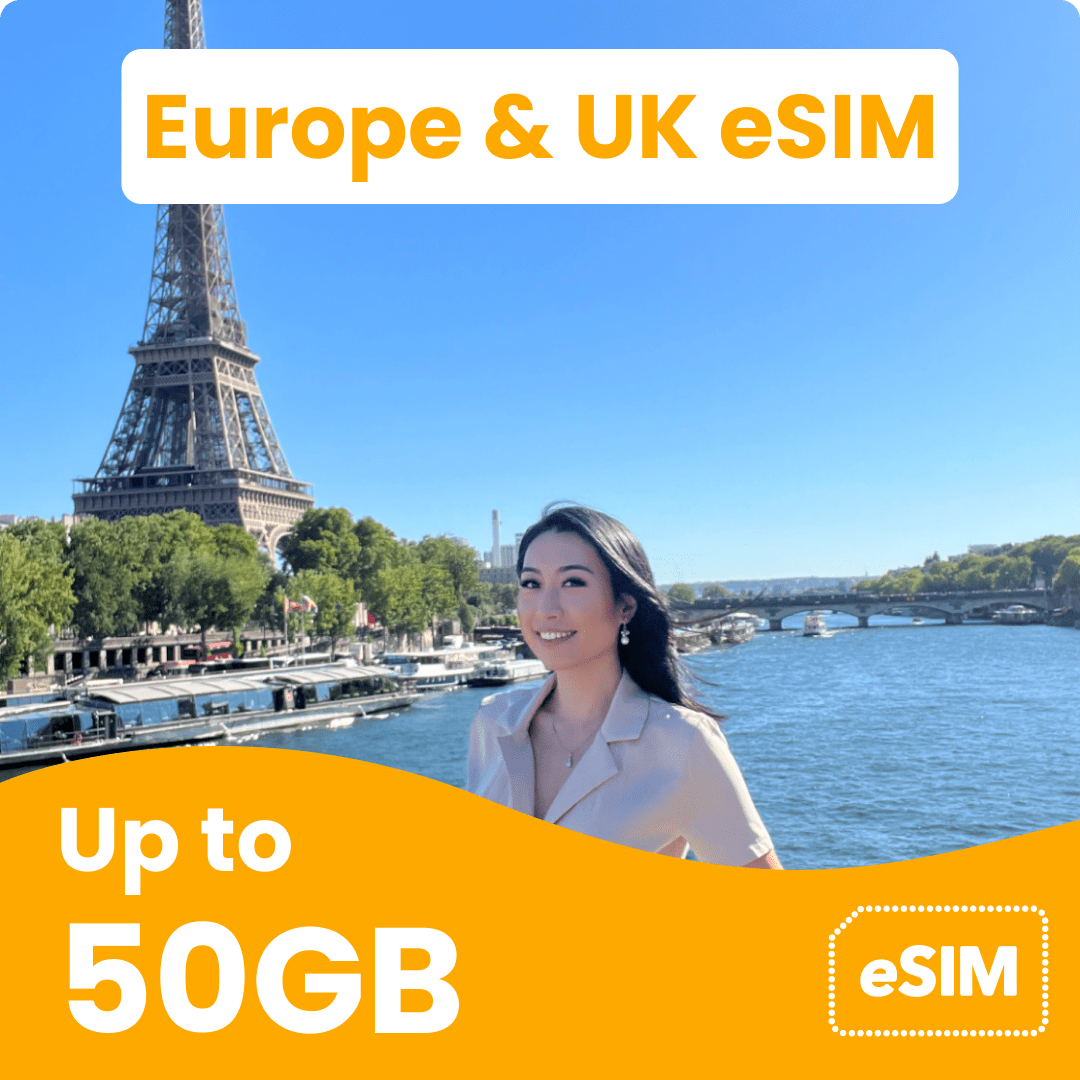







Don't get stuck abroad without data.
Europe & UK eSIM (35 Countries)
- Features
- Quick Info
- Coverage
- APN
🚀 Fast 5G LTE: Enjoy 1GB-50GB data of seamless connectivity
💰 Transparent Pricing: No hidden or recurring fees
📧 Instant Delivery: Receive your eSIM immediately via email
👍 Easy Activation: Just scan the provided QR code - no ID registration required.
🌎 Wide Coverage: Works in 35 countries in Europe & UK (See Coverage)
- Data: 1GB for 7 days or 3GB/5GB/10GB/20/50GB for 30 Days (No daily limit)
- Speed: 5G/4G/LTE
- Calls & Texts: Not included (Data-only)
- Network: Varies depending on country
- When to install: Anytime before your intended travel date
- Coverage: 35 Countries (See Coverage)
- Compatibility: Unlocked eSIM compatible devices (View below)
- Hotspot/Tethering: Yes
- Recharges: No
- ID requirement: None
- Delivery: Immediate via email
- Validity: Starts on first network connection
- Activation: Scan QR code from email
- Austria
- Belgium
- Bulgaria
- Canary Islands
- Croatia
- Cyprus
- Czech Republic
- Denmark
- Estonia
- Finland
- France
- Germany
- Greece
- Hungary
- Iceland
- Ireland
- Italy
- Latvia
- Liechtenstein
- Lithuania
- Luxembourg
- Malta
- Netherlands
- Norway
- Poland
- Portugal
- Romania
- Slovakia
- Slovenia
- Spain
- Sweden
- Switzerland
- Turkey
- Ukraine
- United Kingdom
- Vatican City
- Name: drei.at
- APN: drei.at
- User name: [leave this section blank]
- Password: [leave this section blank]
- Name: drei.at
- APN: drei.at
- Proxy: [leave this section blank]
- Port: [leave this section blank]
- User name: [leave this section blank]
- Password: [leave this section blank]
- MCC: 234
- MNC: 10v
- Authentication type: PAP
- APN Protocal: IPV4
- APN Roaming Protocal: IPV4
100% Money Back Guarantee
100,000+ Happy Customers
How do eSIMs work?

2. Buy your eSIM
Choose an eSIM plan that fits your travel needs and get it delivered instantly via email!

3. Scan & Activate
Scan the QR code in your email and turn on Data Roaming to activate your eSIM. Start using it right away!
How to activate your eSIM
-
✅ Step 1: Check Compatibility
- Ensure your device supports eSIM and is unlocked.
- Connect to a stable Wi-Fi or data network.
-
📥 Step 2: Install Your eSIM
- QR Code Scan: Use the QR code from your eSIM email.
-
Manual Installation: If QR scan fails,
- iOS: Settings > Cellular/Mobile Data > Add eSIM > Enter Details Manually.
- Android: Settings > Connections > SIM Manager > Add Mobile/eSIM Plan > Enter Details Manually.
- Enter details provided in your email.
-
⚡️ Step 3: Activate Your eSIM
- After arriving, set eSIM as primary data source.
- Disable Auto Data Switching.
- Enable eSIM and turn on Data Roaming.
- Restart your device.
Simple, fast, and ready for your travels!
Is my device eSIM compatible?
- Apple
- Samsung
- Others
- iPhone 15, 15 Plus, 15 Pro, 15 Pro Max
- iPhone 14, 14 Plus, 14 Pro, 14 Pro Max
- iPhone 13, 13 Mini, 13 Pro, 13 Pro Max
- iPhone 12, 12 Mini, 12 Pro, 12 Pro Max
- iPhone 11, 11 Pro, 11 Pro Max
- iPhone XS, XS Max, XR
- iPhone SE (2020, 2022)
- Apple watch SE
- Apple watch series 3, 4, 5 and 6
- iPad Pro 11″ (model A2068, from 2020)
- iPad Pro 12.9″ (model A2069, from 2020)
- iPad Air (model A2123, from 2019)
- iPad (model A2198, from 2019)
- iPad Mini (model A2124, from 2019)
- IPad 10th generation (2022)
*On iPhone 13, 14 & 15 models, you can have two eSIMs activated at the same time. *iPhones from mainland China and iPhone devices from Hong Kong and Macao (except for iPhone 13 mini, iPhone 12 mini, iPhone SE 2020, and iPhone XS) don’t have eSIM capability. *iPhone 14, iPhone 14 Plus, iPhone 14 Pro, iPhone 14 Pro Max, iPhone 15, iPhone 15 Plus, iPhone 15 Pro, and iPhone 15 Pro Max are not compatible with physical SIM cards in the USA.
See all compatible devices- Samsung Galaxy S20, S20+, S20+ 5g
- Samsung Galaxy S20 Ultra, S20 Ultra 5G
- Samsung Galaxy S21, S21+ 5G, S21+ Ultra 5G
- Samsung Galaxy S22, Samsung Galaxy S22+, S22 Ultra
- Samsung Galaxy Note 20, Note 20 Ultra 5G
- Samsung Galaxy Fold, Z Fold2 5G, Z Fold3 5G, Z Fold4, Z Fold5 5G
- Samsung Galaxy Z Flip, Z Flip3 5G, Z Flip4, Z Flip5 5G
- Samsung Galaxy S23, S23+, S23 Ultra
- Samsung Galaxy S24, S24+, S24 Ultra
*The following Samsung devices are not compatible with eSIM:
- Samsung Galaxy S20 FE 4G/5G
- Samsung Galaxy S21 FE 4G/5G
- Samsung S20/S21 (US versions)
- Samsung Galaxy S23 FE (China/Hong Kong version)
- Galaxy Z Flip 5G (US versions)
- Samsung Note 20 Ultra (Versions from the US and Hong Kong)
- Certain models purchased in South Korea: (reach out to our team!)
- Samsung Galaxy Z Fold 2 (Versions from the US and Hong Kong)
- Pixel 2 (only phones bought with Google Fi service), 2 XL
- Pixel 3 (not including phones bought in Australia, Taiwan or Japan. Phones bought with US or Canadian carriers other than Spring and Google Fi don’t work with eSIM), XL
- Pixel 3a (not including phones bought in Japan or with Verizon service), 3a XL
- Pixel 4, 4a, 4 XL
- Pixel 5, 5a
- Pixel 6, 6a, 6 Pro
- Pixel 7, 7 Pro
- Pixel 8, 8 Pro
- Pixel Fold
*Google Pixel 3 devices from Australia, Japan, and Taiwan are not compatible with eSIM. *Google Pixel 3a from South East Asia is not compatible with eSIM.
See all compatible devices- Huawei P40, P40 Pro (The Huawei P40 Pro+ and P50 Pro are not compatible with eSIM)
- Huawei Mate 40 pro
- Motorola Razr (2019), Razr 5G, Razr 40, Razr 40 Ultra, Razr+
- Motorola Edge+, Edge 40, Edge 40 Pro, Edge 40 Neo
- Motorola G52J 5G, G52J 5G Ⅱ, G53J 5G, G84
- Microsoft Surface Duo
- Xiaomi 12T Pro, 13, 13 Lite, 13 Pro, 13T Pro
- Oppo Find X3 Pro, Reno 5A, Reno 6 Pro 5G, Find X5, Find X5 Pro, A55s 5G
- Nuu Mobile X5
- Sharp AQUOS sense4 lite, sense6s, sense 7, sense 7+, AQUOS Wis, Wish 2 SHG08, Wish3, AQUOS zero 6, Simple Sumaho6, AQUOS R7, AQUOS R8, AQUOS R8 Pro
- Rakuten Mini, Big-S, Big, Hand, Hand 5G
- Honor Magic 4 Pro, Magic 5 Pro, Honor 90, Honor X8
- Sony Xperia 10 III Lite, Xperia 10 IV, Xperia 10V, Xperia 1 IV, Xperia 5 IV, Xperia 1 V, Xperia Ace III, Xperia 5 V
- Gemini PDA, Fairphone 4, DOOGEE V30, Oukitel WP30 Pro
- Oneplus Open, OnePLus 11, Oneplus 12
- HAMMER Blade 3, HAMMER Explorer PRO, HAMMER Blade 5G
- Nokia XR21, X30, G60 5G
- Vivo X90 Pro, Vivo V29 Lite 5G (eSIM Supported only in Europe)
eSIM Compatible Devices
- Apple
- iPhone XR
- iPhone XS
- iPhone XS Max
- iPhone 11
- iPhone 11 Pro
- iPhone 11 Pro Max
- iPhone SE (2020)
- iPhone 12 Mini
- iPhone 12
- iPhone 12 Pro
- iPhone 12 Pro Max
- iPhone 13 mini
- iPhone 13
- iPhone 13 Pro
- iPhone 13 Pro Max
- iPhone SE (2022)
- iPhone 14
- iPhone 14 Plus
- iPhone 14 Pro
- iPhone 14 Pro Max
- iPhone 15
- iPhone 15 Plus
- iPhone 15 Pro
- iPhone 15 Pro Max
- iPad Pro (2018 and onwards)
- iPad Air
- iPad
- Watch series 3
- Watch series 4
- Watch series 5
- Watch series 6
- Watch SE
- Pixel 3
- Pixel 3a
- Pixel 4
- Pixel 4a
- Pixel 5
- Pixel 6
- Pixel 6a
- Pixel 6 Pro
- Pixel 7
- Pixel 7 Pro
- Pixel 8
- Pixel 8 Pro
- Huawei
- P40
- P40 Pro (not including the P40 Pro +)
- Mate 40 Pro
- Motorola
- Razr 2019
- Razr 5G
- Motorola Razr 40
- Motorola Razr 40 Ultra
- Razr+
- Edge+
- Edge 40
- Edge 40 Pro
- Edge 40 Neo
- G52J 5G
- G52J 5G Ⅱ
- G53J 5G
- G84
- Samsung
- Galaxy Z Flip
- Galaxy Z Flip 5G
- Galaxy Z Flip3 5G
- Galaxy Z Flip4
- Galaxy Z Flip5
- Galaxy Fold
- Galaxy Z Fold2 5G
- Galaxy Z Fold3 5G
- Galaxy Z Fold4
- Galaxy Z Fold5 5G
- Galaxy S20
- Galaxy S21
- Galaxy S21+ 5G
- Galaxy S21 Ultra 5G
- Galaxy S22
- Galaxy S22+
- Galaxy S22 Ultra
- Galaxy Note 20 Ultra 5G
- Galaxy Note 20
- Galaxy S23
- Galaxy S23+
- Galaxy S23 Ultra
- Galaxy S24
- Galaxy S24+
- Galaxy S24 Ultra
- Galaxy S20 Ultra 5G
- Planet Computers
- Gemini PDA
- Rakuten Mobile
- Rakuten Mini
- Big-S
- Big
- Hand
- Hand 5G
- Oppo
- Find X3 Pro
- Reno 5 A
- Find X5
- Find X5 Pro
- Reno6 Pro 5G
- A55s 5G
- Sony
- Xperia 10 III Lite
- Xperia 10 IV
- Xperia 10V
- Xperia Xperia 1 IV
- Xperia 5 IV
- Xperia 1 V
- Xperia Ace III
- Xperia 5 V
- Honor
- Magic 4 Pro
- Xiaomi
- 12T Pro
- 13
- 13 Lite
- 13 Pro
- 13T Pro
- Sharp
- AQUOS Sense6s
- AQUOS wish
- AQUOS sense4 lite
- AQUOS sense 7
- AQUOS sense 7plus
- AQUOS wish 2 SHG08
- AQUOS wish3
- AQUOS zero 6
- Simple Sumaho6
- AQUOS R7
- AQUOS R8
- AQUOS R8 Pro
- DOOGEE
- V30
- HONOR
- Honor Magic 4 Pro
- Honor Magic 5 Pro
- Honor 90
- Honor X8
- ONEPLUS
- Oneplus Open
- Oneplus 11
- Oneplus 12
- HAMMER
- HAMMER Blade 3
- HAMMER Explorer PRO
- HAMMER Blade 5G
- NOKIA
- Nokia XR21
- Nokia X30
- Nokia G60 5G
- VIVO
- Vivo X90 Pro
- Vivo V29 Lite 5G (Europe Only)
- OTHER
- myPhone NOW eSIM
- Oukitel WP30 Pro
Frequently Asked Questions

- General
- Set up
- Using the eSIM
- Calls & Texts
#travelconnected 🙌
Join 100,000 Aussies travelling stress-free with zero roaming fees!
Why SimsDirect eSIMs?

Hassle-Free Travel
No more switching SIM cards - keep your home number for calls & texts.

Affordable Connectivity
Say goodbye to pricey roaming fees and hello to cost-effective eSIM plans.

Instant Activation
Skip the wait —receive and activate your eSIM within 5 mins!